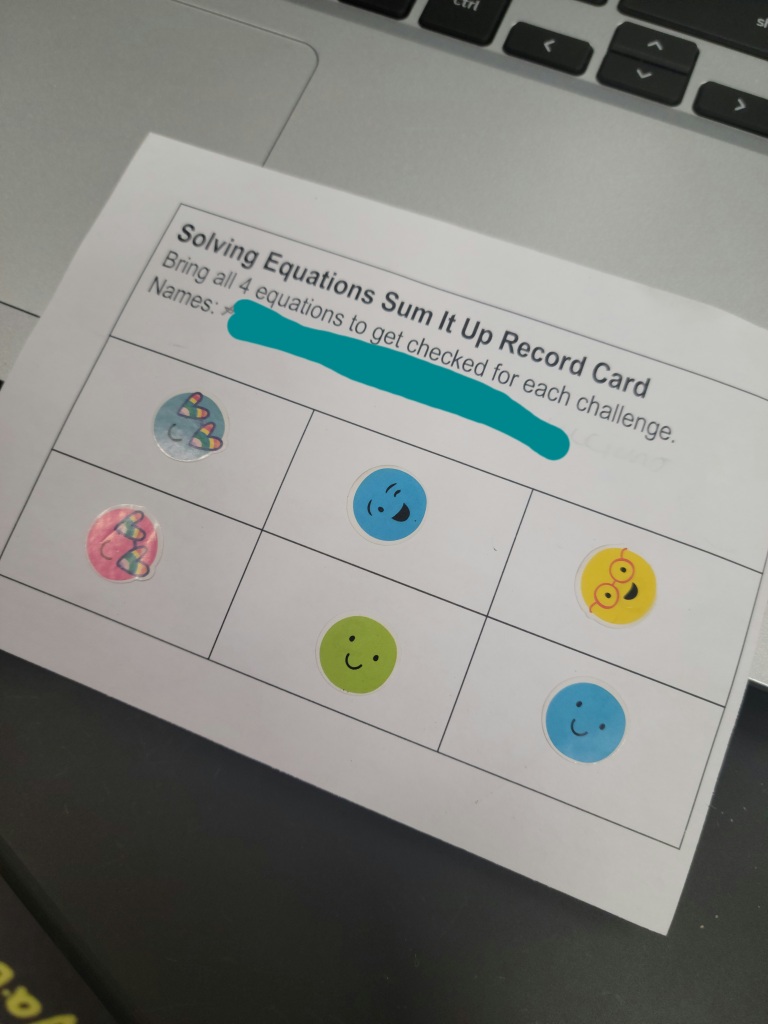Many of you who follow me online will know that I switched schools this year, for the first time in my career. I spent the first 8 years of my career at an alternative high school in a large district, which let me get a small school experience in an urban environment. Our enrollment was under 300 the whole time I was there. For several various reasons I don’t need to post online, it was time to move on after last year and I moved to a traditional high school in the same district, where the enrollment is between 1500-1600 students.
So far, I love it. Last year really dampened my spirits and had me pretty down on teaching, I won’t lie. I’m getting some of that joy back here. I’m teaching a yearlong Algebra 1 class, where we spend some time filling in skills students are missing and moving more slowly through the Algebra 1 curriculum, Algebra 2, and next term is my overload term so I will also have a section of regular Algebra 1. (due to our district’s financial struggles, every high school teachers has to spend one quarter of the year with no prep period, teaching all four classes. How fun, right? 😦 not)
There are a lot of differences here, but also a lot of similarities that people might not expect (or want to admit). To do a little compare and contrast:
Things I miss from Alt Ed life:
- knowing almost every student in the building, at least by face if not name
- students that know they’re on a “second chance” and are committed to trying
- small staff that has regular staff social events
- my friends on my old staff that are real friends, not just work friends
- being the only person in the building teaching a course, so I get to make all the decisions (other than district mandated tests) and have flexible pacing
- my little math department of 3 that always knew we could walk into each other’s rooms and vent, ask questions, or get ideas (and we all had the same prep time)
- all teachers committed to giving students multiple chances to show mastery, ready to try different techniques to reach a kid
- being able to meet with all of one student’s teachers and get ideas when they’re struggling
- students having a great relationship with building security and (relative to where I am now) low amounts of issues with skipping class
- very small classes allowing me time to work 1:1 with multiple students throughout the class period
Things I’m struggling a bit with in traditional HS:
- A big department where 3-5 teachers all teach the same class, having to stay together pacing wise with them, having to give and enter data for common assessments within 1-2 days of when they do
- Other teachers wanting to all use all of the same activities (mostly worksheets), and wanting/expecting me to share every activity I make with them personally
- Larger classes and getting to those students who need a bit more attention or motivation
- working with a coteacher who has much stricter compliance expectations in regards to classroom management than I do (we’re constantly discussing this though so we’re coming to some form of compromise)
- security just cannot cover the hallways during the lunch block so students don’t come back to class after lunch…
- more of the teacher population is very traditional and aren’t as open to standards based grading policies, revision and retake practices, are more strict about students not being allowed to use notes or formulas, etc.
- I have gotten lost in the building a few times, I won’t lie (There are 6 floors. It takes up like 3 entire blocks. The bottom 3 floors aren’t below the top 3, they’re down a hill. It’s a wild building)
- there are very much still at risk students here and they need support and some staff members are not open to this being a thing, want to blame it on students for not working hard enough, etc.
Things I’m loving in traditional HS:
- wider variety of students – not all at risk students! but still some of those exact same kids that need that extra love and attention. But also some that like, have a college plan already and just do their work without hand holding and complaining and frustration, are involved in multiple activities, have well rounded cultural experiences
- getting to be part of the culture like sports and music and homecoming and theater and hearing about all the cool non academic things my students like
- having more teachers to ask for resources when I need to fill in gaps
- more administrative organization (because there’s actually an admin structure not just a principal and some ill defined support roles) and communication
- charity drives and events (most students at my alt. school needed the support of some of these things so it felt weird to hold them as a school)
- big staff events with booster funding, etc.
- not necessarily knowing the person all my students are dating (lol, but really, sometimes it’s better to only know half of a couple)
- not feeling like every single student in the building is my personal responsibility
Things that are the same:
- The teens are great. The teens are so great. They’re funny, they’re smart, they have a wide variety of fascinating interests, they’re on the whole more tolerant than most adults, they want to correct injustices and improve the world around them and want things to be fair and equal.
- some students have a great deal of trauma from various sources and need our support
- teachers don’t have enough time in our days
- teachers have to do way too much paperwork because no one trusts us to do our jobs correctly if we don’t fill out a form
- I continue to find things I can do better
- Most days I feel like I’m a decent teacher
- most of our PD meetings could be emails
- did I mention the kids are great?
- but freshmen are kind of destructive and leave a whirlwind of pencils, papers, and trash on the floor EVERY. DAY.
- upperclassmen are annoyed by freshmen
- I still am not interested in looking into any other job
So I guess that’s where we’re at. Overall, I’m glad I made the move. Some days I am overwhelmed with sadness at the community I left, but the truth is that I will always have that community because they’re part of me. I was so lucky to fall into the staff that I got to be on from about 2014 – 2018, and I know that it is pretty unlikely I’ll ever find a school like that again. This community so far is pretty great, and it’s ok if they’re just work friends, I think. I feel like I can share my opinions and my knowledge and at least be heard. Maybe I’ll find myself back in alternative ed someday, or maybe I’ll just keep finding the kids who fell through the cracks in the traditional system and giving them a little extra of my time and care, because they need someone too.